- Published on
Fit Vitals: Track and improve your Core Web Vitals today, no code required.
- Authors

- Name
- Drew Bredvick
- @dbredvick
Core Web Vitals
Google introduced a new way to monitor your website performance back in May 2020, Core Web Vitals.
They aren't used in ranking your site yet, but will be beginning May 2021.
While some of the metrics align quite a bit with existing Lighthouse metrics, Core Web Vitals are different on a few major points:
- they are collected in the field
- they are representative of your users
- they encourage alignment between developers, designers, marketers, and SEOs
These metrics include:
Google hasn't said exactly how important these metrics will be for considering Page Rank, but we can learn a little bit from their Lighthouse 6 audit weights:
| Metric | Weight |
|---|---|
| First Contentful Paint | 15% |
| Speed Index | 15% |
| Largest Contentful Paint | 25% |
| Time to Interactive (related to First Input Delay) | 15% |
| Total Blocking Time | 25% |
| Cumulative Layout Shift | 5% |
Because TTI so closely mirrors First Input Delay, Core Web Vitals are 45% of your Lighthouse score.
This doesn't account for the fact that if your LCP, FID, and CLS are in great shape, the rest of your Lighthouse audit will likely be too.
Why are Core Web Vitals better?
When compared to previous performance metrics, Core Web Vitals provide more accurate data, encourage alignment between teams, and enable better performance analytics. – drew.tech (me)
If orgainc search traffic is important for your business, Core Web Vitals need to be at the top of your 2021 roadmap.
How to track Core Web Vitals
Because Core Web Vitals are tracked in the field, they need to be measured on actual user devices.
This means testing them in a Lighthouse audit doesn't count.
So how can we actually track them? I made a guide of how to track web vitals that covers your options:
Each of these options is a step in the right direction, but none of them are perfect. The best option is DIY tracking, where you manually collect these metrics yourself for each visitor of your website.
After you collect the data, you send it to an analytics tool (Google Analytics, Segment, etc.) and analyze your data. If you have a custom back end, you could build your own Slack alerting and monitoring based on this data.
The tricky part with a DIY soclution is the amount of data starts to add up fast.
Each pageview will result in at least 4 data points.
You can send these to Google Analytics, but be sure you don't go over your custom event limit as Google doesn't guarentee accuracy on additional events and charges overages.
If you want to go the custom route, head to the DIY Tracking section in our Learn section for How to Track Web Vitals.
Tracking Core Web Vitals the easy way
Because none of the options above are perfect & DIY tracking is difficult, I wanted to build a tool that:
- Kept me on top of my Web Vitals all the time
- Could integrate with Slack
- Would email my boss a monthly progress reports
- Used lab data (real world data)
- Was platform and code agnostic
I searched everywhere for a tool that could do this and found nothing that fit all of these criteria.
There were a few good options (Vercel Analytics, Google Search Console, Calibre), but they all fell short on at least one dimension.
FitVitals
FitVitals is a tool built on top of the Google CrUX API (which uses real user monitoring) to alert you and your team when your performance slips.
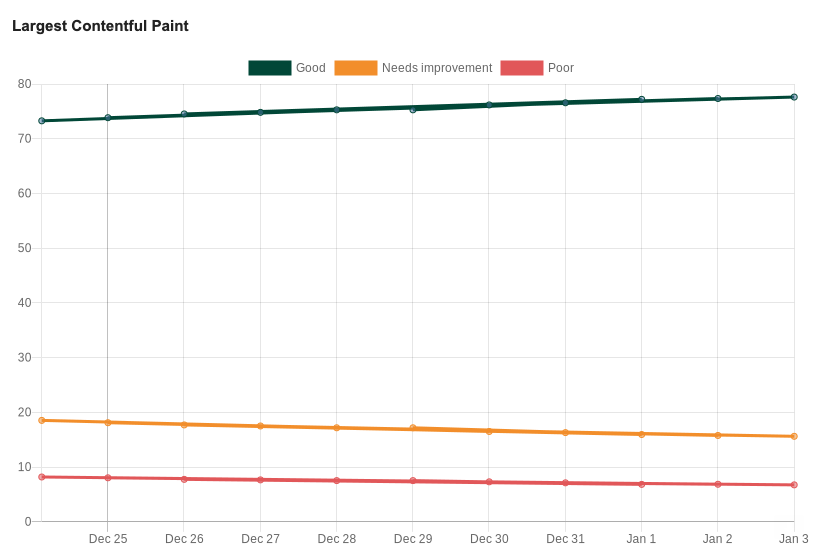
We track:
- First Contentful Paint
- Largest Contentful Paint
- First Input Delay
- Cumulative Layout Shift
We build reports and alerts to send to both your email inbox & your Slack channels.
FitVitals free trial
If you're interested in a tool that requires zero coding to monitor your Core Web Vitals and keep your team on top of performance issues, sign up for a free trial of FitVitals.
Email me at drew@fitvitals.dev if you're interested in learning how FitVitals can help your business stay on top of your performance and SEO in 2021.
